To view your old map new in OS Explore, you'll need to download and import your GPX file from eDofE> Mapping:
1. Go to Mapping - all your old maps are in grey:
2. Click to view your route card and from there, you can download your GPX file - this will be downloaded onto your computer:
You cannot open your GPX file on your computer, it will need to be imported into OS Explore.
3. To import a GPX file, you'll need to:
1. Select the menu icon in the top left-hand corner:
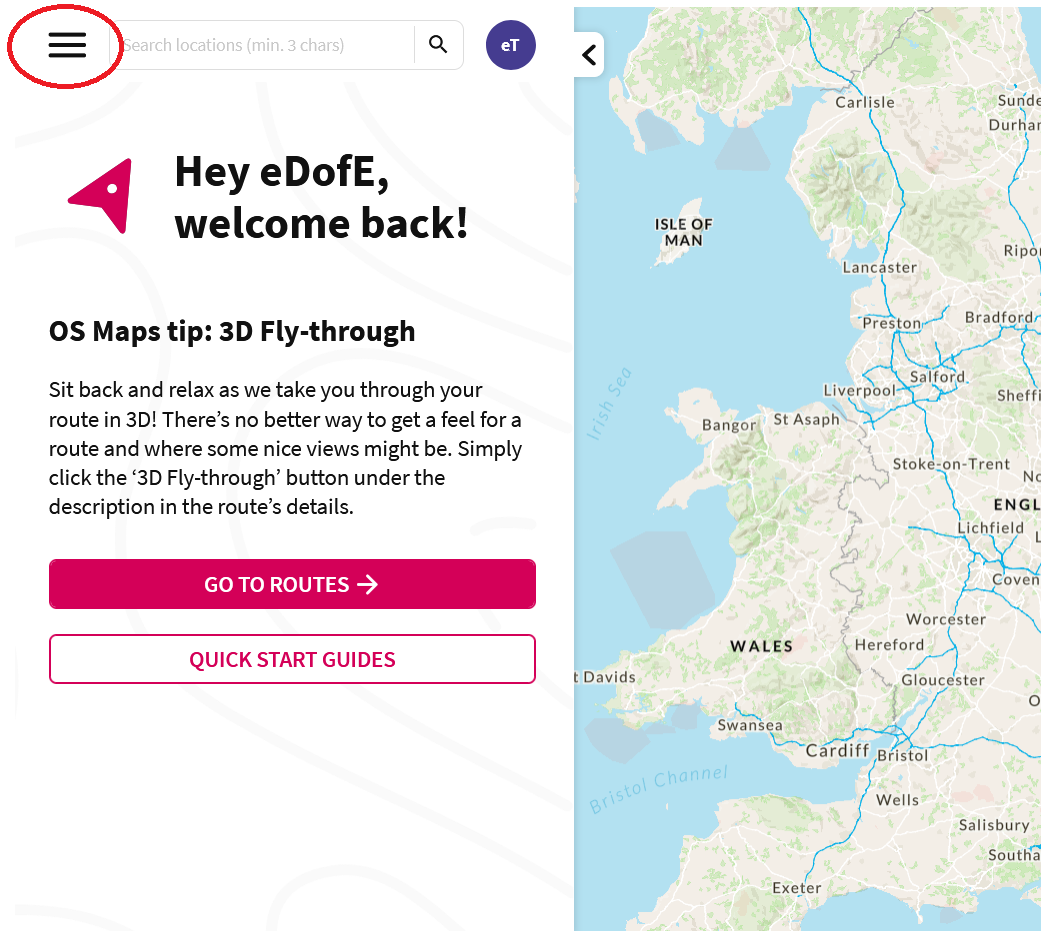
2. Select Routes > Import GPX:
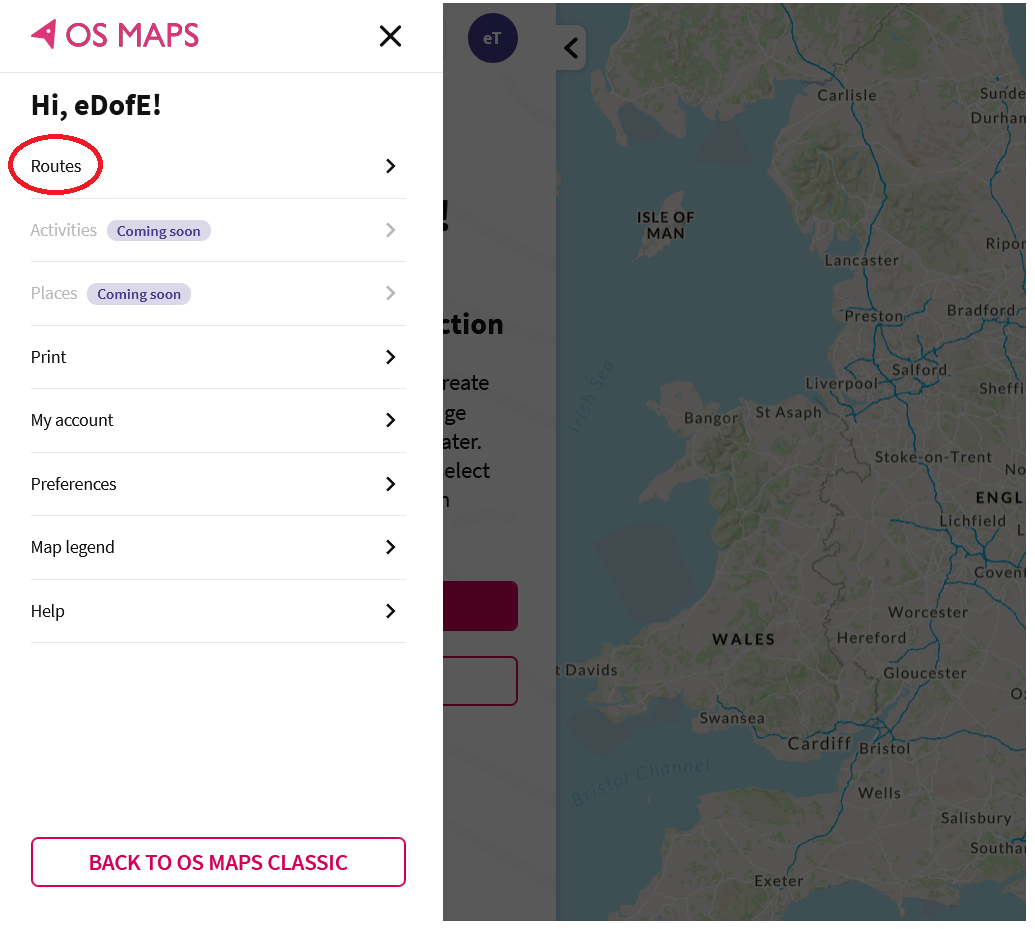
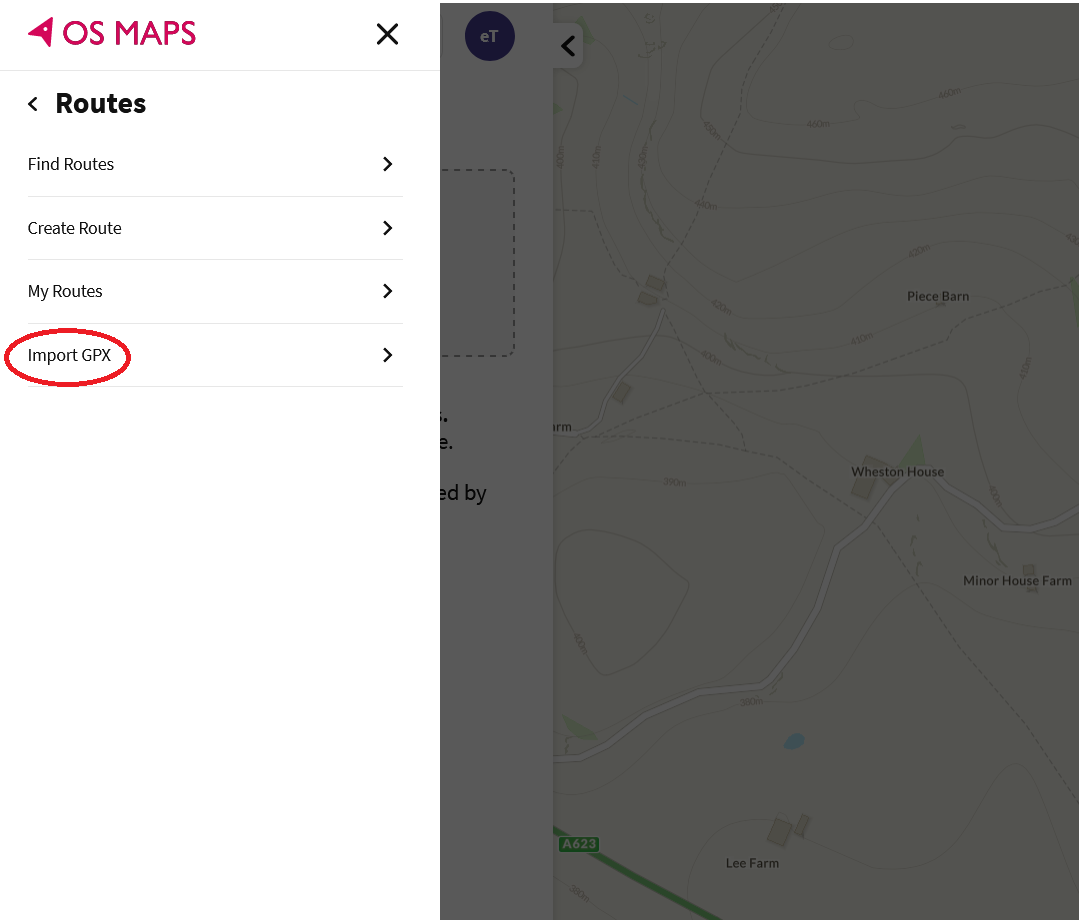
3. Upload the GPX file from your computer and click 'Upload Route':
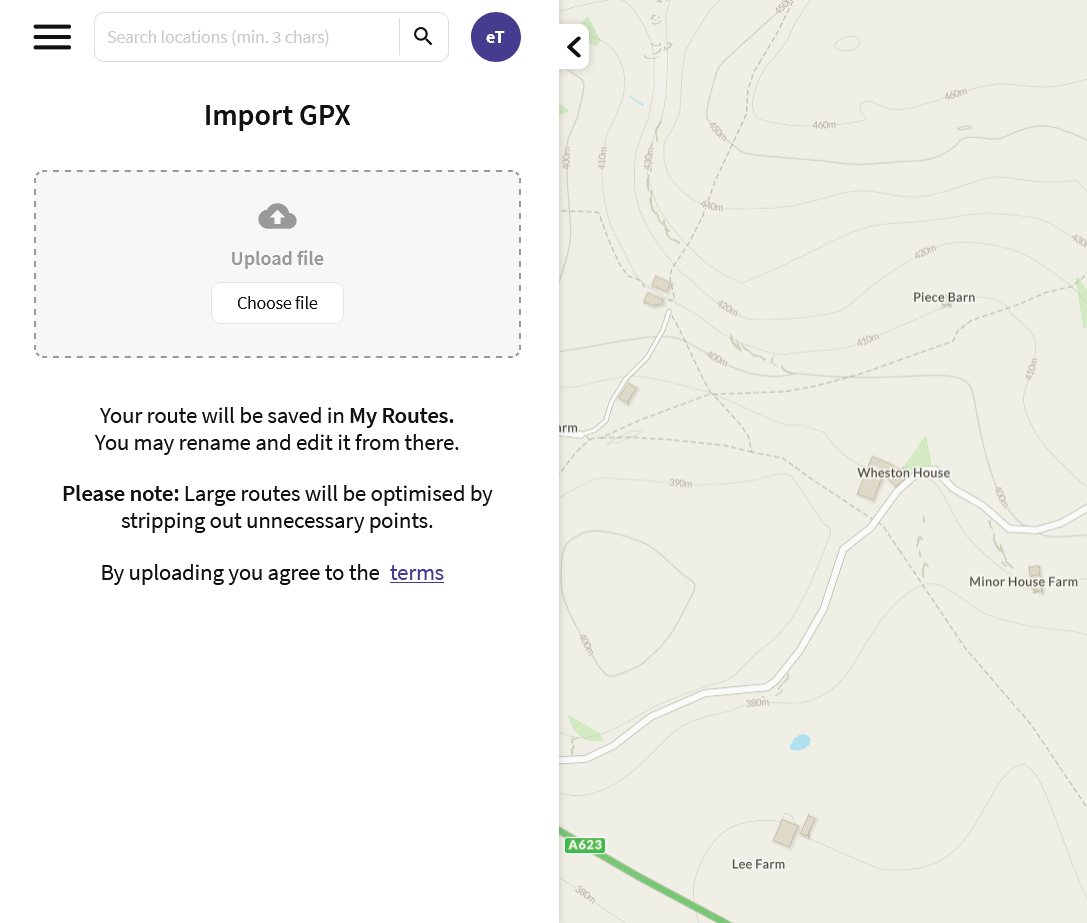
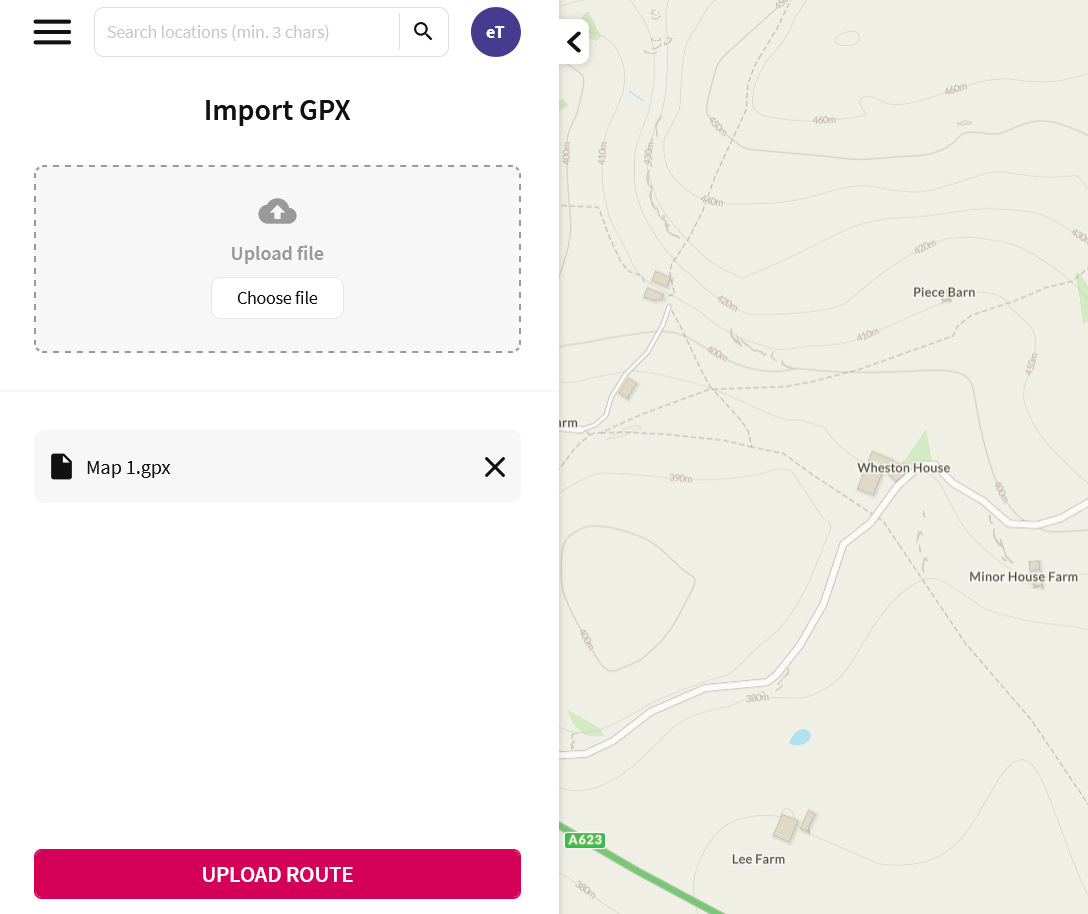
You'll see the following message once your map has been uploaded and can access it via My Routes:
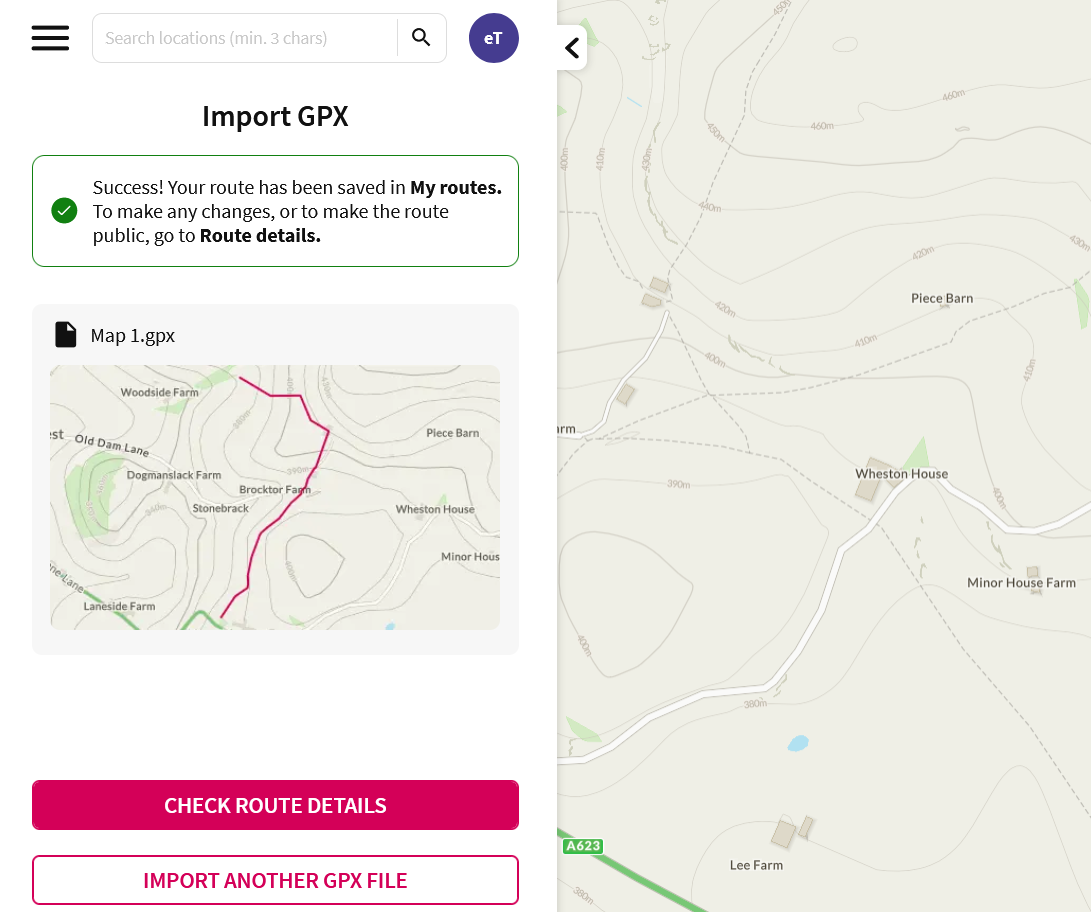
At the moment, the maximum file size is 2MB or 3000 waypoints. if your .GPX file is larger than this, reduce the size by splitting the route into two or more files, or reduce the number of waypoints. Most GPX software packages have the ability to do this. GPX map files can only be viewed via a specialist mapping application.
4. Once you've imported your map and saved in OS explore, you would need to go back to eDofE and select "Get New Maps" button.
Your screen will then refresh and pull your maps over from OS Explore to eDofE and create your route card - they will be displayed in green: